Install iTunes on Windows
Turn off iPad
Hold down the Home button(use the power button otherwise) whilst connecting USB lead to Windows machine
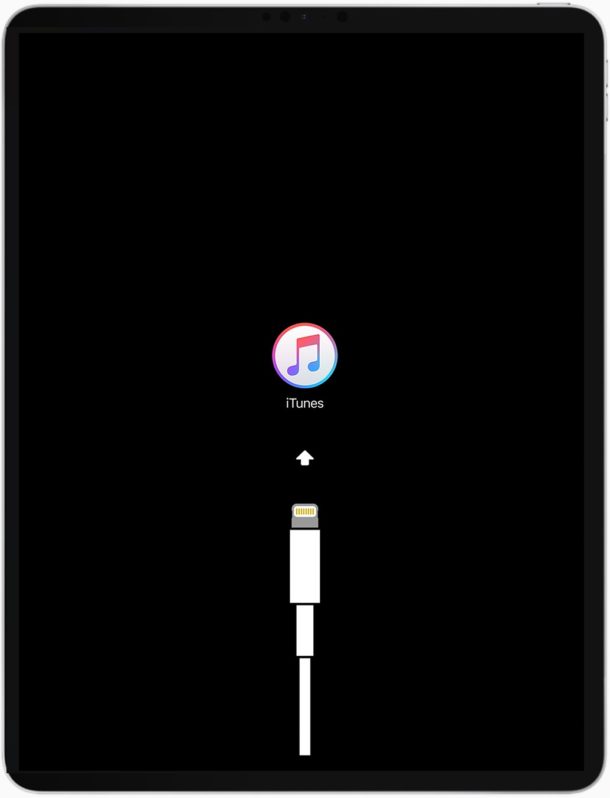
Start iTunes to see if device is found
If not check Device Manger for the USB drivers, if not installed you should be able to update driver from Windows update.

In iTunes click Restore iPad and wait for software to download to device.
